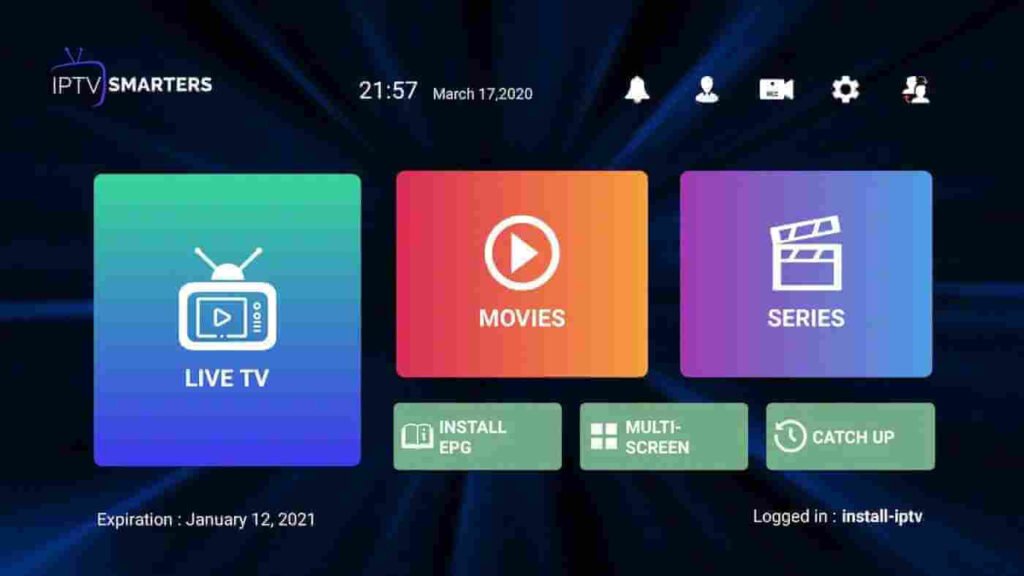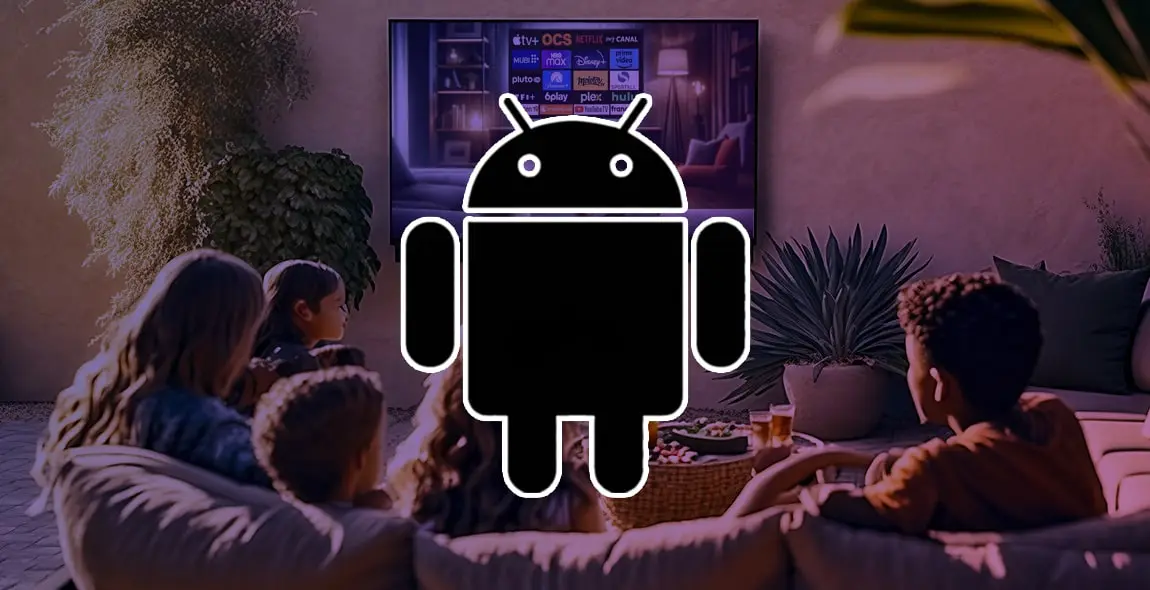17 August 2023
By Stramzo
Installation Guide for IPTV Smarters Pro/Lite on an Android Device
Installation Steps
- Go to the Google Play Store on your Android device.
- Dans la barre de recherche, tapez “IPTV Smarters Pro” et appuyez sur l’icône de recherche.
- Find IPTV Smarters Lite in the search results.
- Appuyez sur “Installer” pour télécharger et installer l’application sur votre appareil.

Open IPTV Smarters
- Une fois l’installation terminée, ouvrez l’application en appuyant sur “Ouvrir” depuis le Play Store ou en trouvant l’icône de l’application dans votre écran d’accueil ou le tiroir d’applications.
Set Up the App
- Lors du premier lancement, acceptez les termes et conditions en appuyant sur “Accepter”.
- Vous serez invité à ajouter un utilisateur. Choisissez “Add User” ou “ADD NEW USER” selon les options disponibles.

Enter the login information provided by Stramzo IPTV
- You will have the option to choose the type of connection.
- Sélectionnez “Login with Xtream Codes API”.
- Saisissez le nom d’utilisateur et le mot de passeet l’URL de la playlist fournie par Stramzo IPTV.


- With this guide, you should be able to install and configure IPTV Smarters Pro/Lite on your Android device without any issues. Enjoy your IPTV content !